
We are thrilled to unveil an exciting addition that will take your Lovense Webcam experience to the next level – Webcam Control. This innovative feature empowers all Lovense Webcam models to engage with their audience like never before, making live streams more dynamic, interactive, and captivating.
Enhanced Viewer Interaction
Webcam Control allows you to bring a new layer of interactivity to your live broadcasts. With this feature, viewers using the VibeMate App can actively participate by tipping tokens to control your webcam's movements in real time. Not only does this create a more engaging experience, but it also adds an element of surprise and entertainment for your audience.
How it Works
● Customized Control: As a Lovense Webcam model, you have full control. You can define the maximum angle of rotation that viewers can influence. Additionally, you can set the rate of tokens per second, determining the duration of control based on the number of tokens tipped. It's all in your hands, allowing you to curate an engaging experience tailored to your preferences.
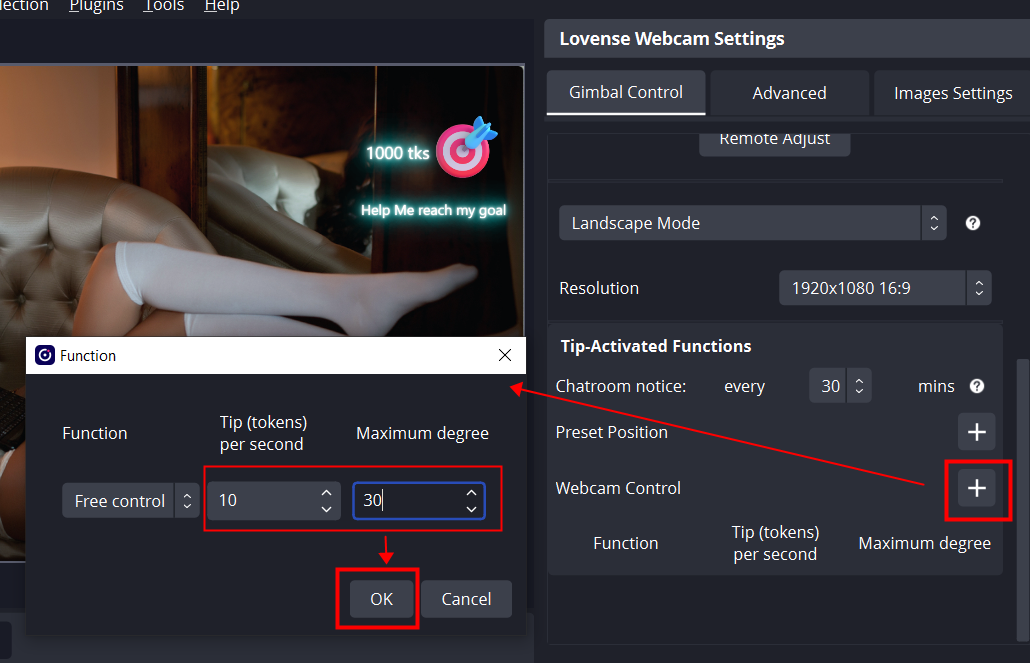
Getting Started
Enabling Webcam Control is straightforward:
● Configure OBS: If you're using OBS Studio, make sure you've installed the Lovense OBS toolset. For Stream Master users, the built-in OBS is already equipped with the necessary features.
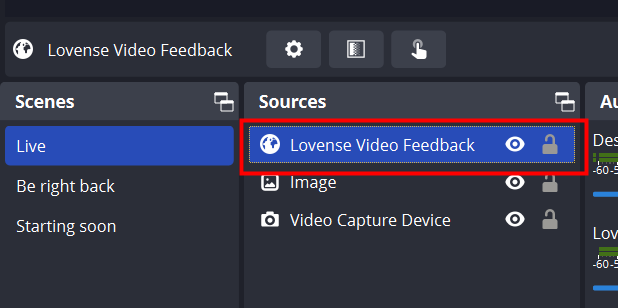
● Select Webcam Source: Add a "Video Capture Device" in OBS and choose "Lovense Camera" as your camera source. This ensures seamless integration between your Lovense Webcam and your streaming setup.
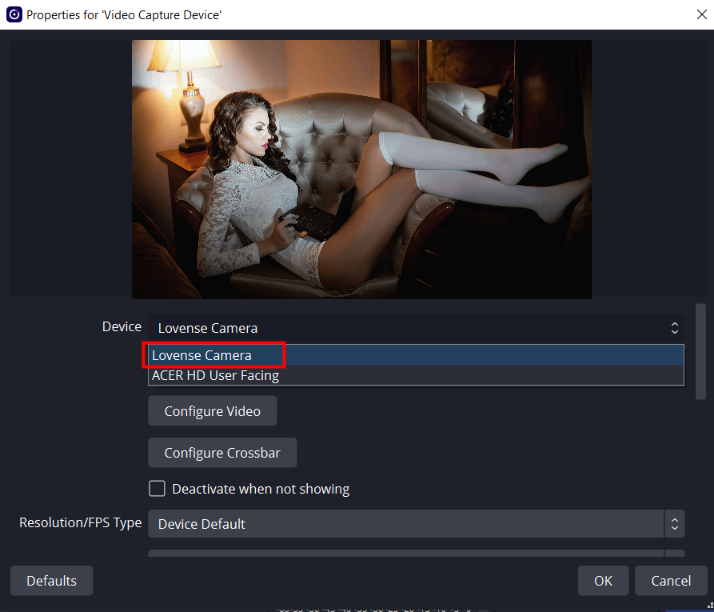
● Access Lovense Webcam Settings: If you've installed the Lovense OBS toolset or are using built-in OBS from Stream Master, you'll find the "Lovense Webcam Settings" conveniently located in OBS. This is where you'll configure the control parameters.
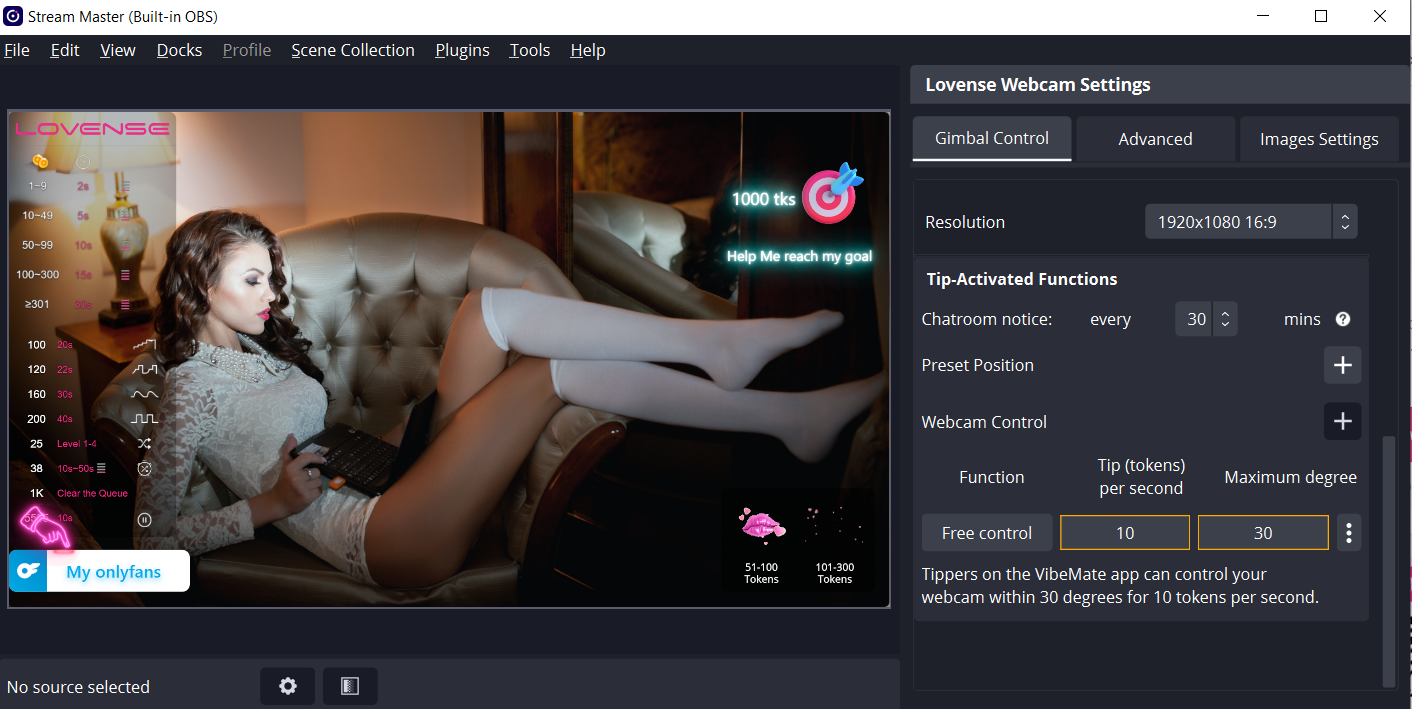
Engage and Captivate
With Webcam Control, your viewers become an active part of your broadcast. By tipping tokens on the VibeMate App, they gain the ability to control your webcam's movements in real time. Their usernames will even be displayed on-screen, showcasing their participation and making your content truly interactive.
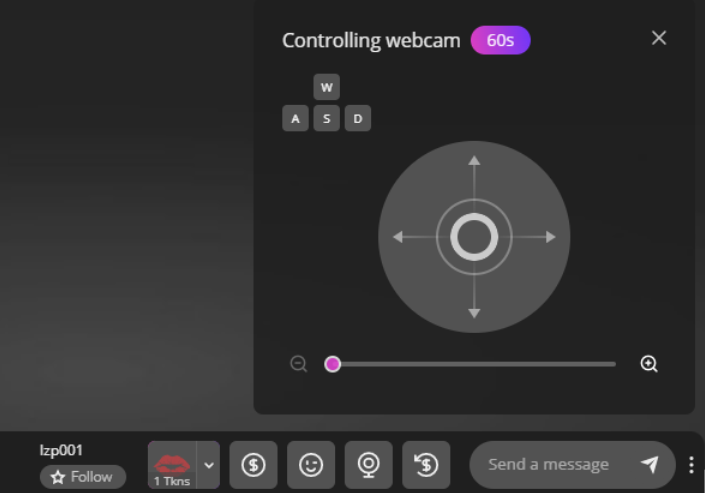
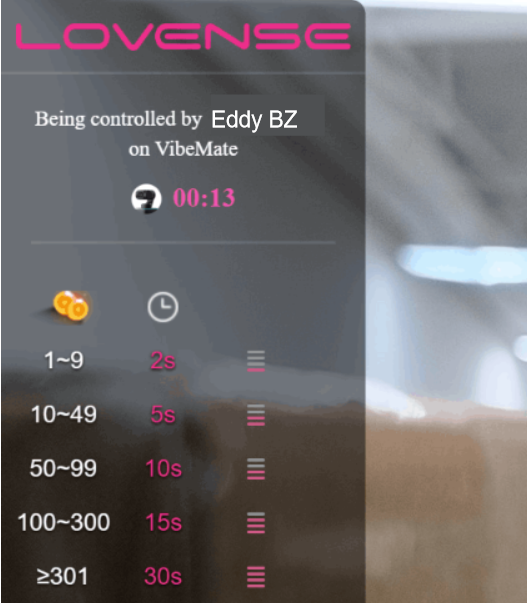
Embrace the Future of Streaming
The Webcam Control feature adds a new layer of excitement and engagement to your broadcasts. By allowing your audience to influence your webcam's angle and movements, you're transforming your live streams into an engaging and memorable experience.
Ready to immerse your viewers in the world of Webcam Control? Activate this feature today and unlock the potential of interactive streaming that will keep your audience coming back for more.



